Returnuary is in full swing for many. It's been very painful on my margins but it is part of the game.
Returns work as follows: Customers have 30 days from when they receive an item to request a return. Any item purchased from November 1st to December 31st has an extended return window. You can request a return until January 31st.
Once a customer has requested a return you receive an email that says that Amazon has taken your money away for that sale. The customer now has 45 days to actually send the item to an Amazon Fulfillment Center. Hopefully it never makes it back to Amazon in time. If it doesn't make it there, you get a full reimbursement from Amazon as if the return never happened.
Conveniently for Amazon, they don't always pay you back after 45 days and sometimes you need to open a case with Amazon to request reimbursement.
We have established that it is important to keep track of your returns. What's the easiest way to do that? Well, you could set some sort of note on a calendar or an alarm in your phone. That works great.
I have found that the easiest way to do it is with Boomerang for Gmail. Boomerang is an extension for chrome that allows to add a few features to Gmail which are very useful in general and specifically for reselling and tracking returns.
You can use Boomerang to resend any email back to you at a later defined date. This is useful in other areas of reselling. You can set Boomerang to resend the email to yourself if the email you send out has no response in a week (or however long you decide). I used this when sending emails to customer service so I don't have to keep track of whether they have responded to me.
It is also useful for returns. Once I receive an email from Google, I use Boomerang to have the email resent to me in 46 days. At that point I can investigate whether the customer has returned the item or not, whether I am due a reimbursement and whether the reimbursement has come through.
In 46 days, the email will come back and I can investigate. How do you do that? Copy the order number and click on Fulfillment.
Next, click on Returns
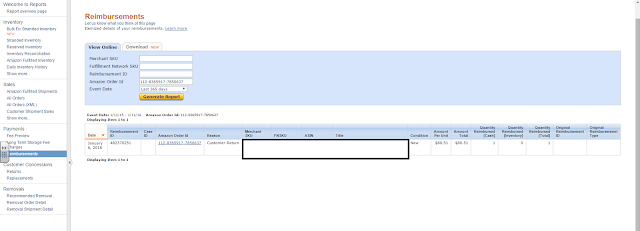
Returns work as follows: Customers have 30 days from when they receive an item to request a return. Any item purchased from November 1st to December 31st has an extended return window. You can request a return until January 31st.
Once a customer has requested a return you receive an email that says that Amazon has taken your money away for that sale. The customer now has 45 days to actually send the item to an Amazon Fulfillment Center. Hopefully it never makes it back to Amazon in time. If it doesn't make it there, you get a full reimbursement from Amazon as if the return never happened.
Conveniently for Amazon, they don't always pay you back after 45 days and sometimes you need to open a case with Amazon to request reimbursement.
Ways to Keep Track of Returns
We have established that it is important to keep track of your returns. What's the easiest way to do that? Well, you could set some sort of note on a calendar or an alarm in your phone. That works great.
I have found that the easiest way to do it is with Boomerang for Gmail. Boomerang is an extension for chrome that allows to add a few features to Gmail which are very useful in general and specifically for reselling and tracking returns.
You can use Boomerang to resend any email back to you at a later defined date. This is useful in other areas of reselling. You can set Boomerang to resend the email to yourself if the email you send out has no response in a week (or however long you decide). I used this when sending emails to customer service so I don't have to keep track of whether they have responded to me.
It is also useful for returns. Once I receive an email from Google, I use Boomerang to have the email resent to me in 46 days. At that point I can investigate whether the customer has returned the item or not, whether I am due a reimbursement and whether the reimbursement has come through.
Checking on Returns
In 46 days, the email will come back and I can investigate. How do you do that? Copy the order number and click on Fulfillment.
Next, click on Returns
I paste the order ID and I change the time frame to the last 365 days (you could do whatever time frame works for you to catch the return)
Here is what you will see if the order has been returned to Amazon:
If the item hasn't made it back, nothing will show up in this report.
Now it is time to check your reimbursements to see if Amazon paid you for the item that never came back.
Now click on Reimbursement instead of Returns on the side:
Paste the order ID in again. If you got a reimbursement, you will see this:
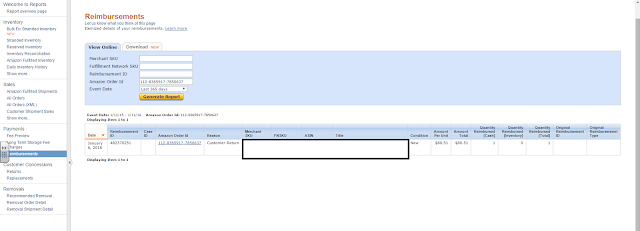
If you haven't been reimbursed, nothing will show up. Time to open up a case with Amazon and get paid!












